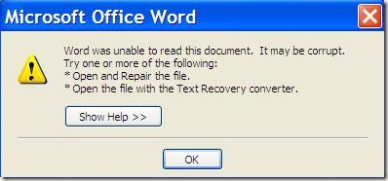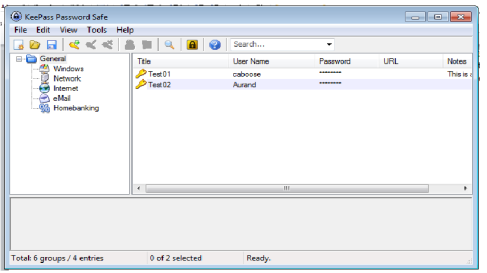This article will cover Viruses, spyware, and advertisements on the internet. The purpose will be to inform and help the user decide on the best anti-virus, anti-spyware, and the best ad blocking solutions.
Viruses
Wikipedia defines a virus as a “a computer program that can replicate itself.” I tend to agree with that statement, Normally Viruses cause stability issues with your system. They can also cause loss of data/theft of data. Some viruses masquerade as legitimate programs, and trick the user into installing them. To combat this, several companies have developed anti-virus programs that scan your computer to detect, quarantine, and remove these threats. I will be listing several commonly used anti-virus programs, as well as best practices when using them. Before I go into detail about the various anti-virus programs, let me explain some concepts and keywords.
Scheduled scans – Allows you to set a day (say once a week, or only on Tuesdays) and a time (4pm, 5am, etc.) for the anti-virus scanner to scan your computer. This will happen automatically at the set time. One thing to note however, your computer may be unusable during the scanning period, so it is recommended that you set the time and day to be when you know you will not be using your computer.
Real time Protection – Real time protection means your computer will check all files being downloaded, or attempting to run automatically, and quarantine them if they meet a set criteria. Almost all Anti-virus scanners support this feature, and it uses virtually no RAM or CPU usage, so it is best to always leave it on.
Excluded Files/Folders – Allows you to specify certain Files and Folders to ignore while scanning. It will not quarantine or delete any files/folders you specify. You may wish to use this option when you have a program that you know is one hundred percent safe, yet your anti-virus scanner removes it. (One example would be using Cain and Able, due to the nature of the program, most Anti-virus programs delete it, but it is safe.)
AV or A/V – Anti-Virus or Antivirus shortened.
Database – In context of anti-virus/spyware scanners, the database is a list of files/folders that are confirmed to be malicious. It is rapidly changing and you will be updating it a lot. Thankfully, most anti-virus programs do this automatically.
Anti-Virus Programs
Microsoft Security Essentials – Works on Windows XP,Vista, and Seven, both 32 and 64 bit versions. One thing to note, you must have a valid copy of windows to run this software, it will not work with pirated versions. MSE allows scheduled scans, supports real time protection. It also allows you to send information to Microsoft when it detects suspicious program actions (it helps them build their anti-virus database.) Also a cool thing to note, this program uses very little resources, so it is perfect for laptops/netbooks that don’t have a lot of ram. I have also personally used this application for years, and have never had a problem with it, so I would recommend it. You can download it from here:
http://windows.microsoft.com/en-us/windows/security-essentials-download
AVG Free – AVG only works on windows XP, Vista, and Seven. AVG free supports real time protection, and Scheduled scans. The pro version (Titled AVG Internet Security 2013) Supports more features such as link checking, instant message checking, email scanning, and a tune up utility for your computer. You can try the pro edition for free for 30 days, or buy it for $59.95 Website is here: http://free.avg.com/us-en/homepage
ClamAV – Clam AV works on Windows XP, Vista, Seven, and various flavors of Unix/Linux. This is a more advanced anti-virus scanner, and it is recommended for experienced computer users, it supports real time scanning, scheduling, built in support for almost all mail file formats, anti-virus database is updated three to four times a day. One other thing to note, it has an interesting feature called “command-line scanner” which allows you to run a scan from the command line. This is really good for computers with very low ram. (Personally I have used it on my Raspberry Pi microcomputer that has only 256 MB of ram.) This program is open-source, and free. Website can be found here: http://www.clamav.net/lang/en/
Kaspersky – Commercially available anti-virus solution, Works on Windows Vista, Seven, and Eight. It is subscription based, requiring you to pay a certain amount of money every year to continue using it. It supports Scheduled scans, Automatic updates, Technical support (Via Email, Live chat, and phone.) and a feature called rollback, which, if forever reason Kaspersky anti-virus can’t delete a virus on your computer, it will roll it back to the last usable date. It can be bought from amazon, Bestbuy, or their official website here: http://usa.kaspersky.com/store/kaspersky-store
Anti-Spyware
Several people during the course of this project asked me: Why do I need anti-spyware protection When I already have anti-virus protection; To put it simply, Spyware is different from Viruses, traditionally Anti-virus and Anti-spyware programs are separate applications. One interesting thing to note: Most anti-spyware programs do not have real time protection, or automatic scanning, and must be done manually. Scheduled scanning, however, can be used.
Spybot S&D – It runs on Windows XP, Vista, Seven, and Eight. Spybot Search and Destroy is the best spyware scanner out there in my honest opinion. It can scan for spyware, malware, and rootkits; it supports a registry scanner for fixing issues caused by spyware. It also have a two paid editions, named Home and Professional, which cost money, but offer more features. The website is here: http://www.safer-networking.org/
Malware Bytes Anti-Malware – Also known for short as “MBAM” it runs on windows XP, Vista, and Seven. It supports scheduled scanning, Advanced malware detection and removal, Email/Forum support, Multilanguage support, Zero day protection, and a myriad of other features. There is a free version and several paid versions, I personally used to use this as my anti spyware/malware solution, but then it got too resource intensive in my opinion. That doesn’t mean it is a bad choice however. For more information on MBAM, the official website is: http://www.malwarebytes.org/
Advertisements and Scripts
For this section I will be listing a good ad blocking tool as well as some utilities that makes you safe online. I want to make two things clear however. 1. Some of these applications may require some advanced knowledge to use effectively, so reading the manual is important. 2. I understand ads are important for people, some websites solely run off of ads to make money, I just don’t agree with them, and believe people have a choice in the matter.
Adblock Plus – also known as Ad-block + or ABP, this is the de-facto Best ad blocker hands down, it installs on almost all web browsers (Firefox, Chrome, Safari, Opera, As well as mobile versions of those browsers.) To put it simply, it blocks advertisements from displaying in videos and websites. It is updated automatically by whitelists, which can also be configured manually. There is one option that allows unobtrusive ads to be displayed, I would strongly recommend leaving it on. Their website is http://adblockplus.org Another thing to note, this website should AutoDetect which web browser you are using, so it is a one click download/install.
Noscript – Only for firefox. Noscript blocks javascript, java, flash, and other plugins that are malicious. This plugin requires advanced knowledge to use however, as it blocks everything by default, so you will have to create a whitelist to suit your needs. It can be found here: http://noscript.net/
Ghostery – Runs on almost all web browsers in existence. Works almost identical as Noscript, but with some key differences: It is more user friendly, reading the manual is still highly recommended though. It can also show you which websites are trying to track you. (For example; online shopping sites.) It can be found here: http://www.ghostery.com/